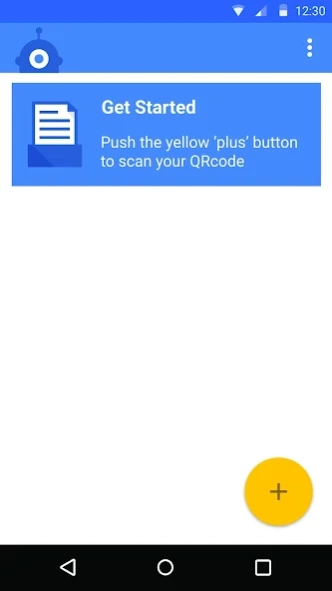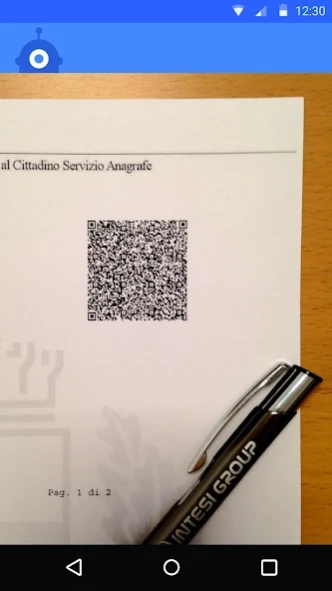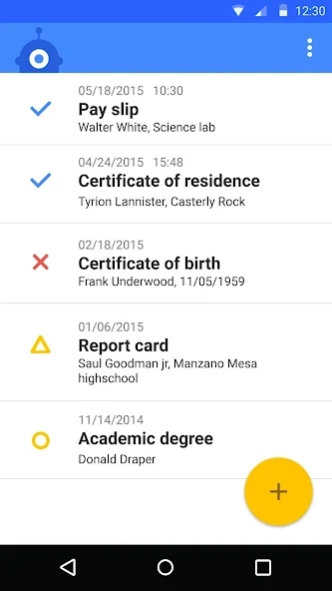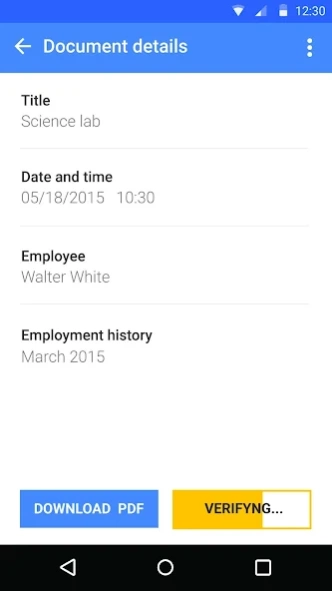QReader 1.7.1
Continue to app
Free Version
Publisher Description
QReader - QReader reads electronic stamps on documents digitally created and later printed
QReader is an App designed to read the Electronic Seal that is affixed to documents digitally created, and later printed. The App, simple and intuitive, allows to perform all the controls and verifications of the document.
Paperless processes imply that the document is originated electronically and then digitally signed to ensure integrity and authenticity. Analog copies of the original document usually do not contain the digital signature cryptographic elements necessary to verify its authenticity. The electronic stamp, placed on the hard copy, allows to go back to the original digital document.
Features:
- Multiplatform App (Android, iOS and Windows Phone)
- Open standards
- Top technology density QRcode
- Security ensured by Electronic Signature - verification even offline
- Customizable metadata
- Digital Remote Signature with PkBox 3.0 (certified solution at European level)
- Parallel management of different typology documents
- Management of multiple signers
- Reading of other types of QRcode
- View and download of the original PDF document
- Verification of Signature
- Optional authentication Basic/Digest/HTTP to protect access to the original documents
About QReader
QReader is a free app for Android published in the PIMS & Calendars list of apps, part of Business.
The company that develops QReader is Intesi Group S.p.A.. The latest version released by its developer is 1.7.1.
To install QReader on your Android device, just click the green Continue To App button above to start the installation process. The app is listed on our website since 2023-11-23 and was downloaded 8 times. We have already checked if the download link is safe, however for your own protection we recommend that you scan the downloaded app with your antivirus. Your antivirus may detect the QReader as malware as malware if the download link to com.intesigroup.qrbox is broken.
How to install QReader on your Android device:
- Click on the Continue To App button on our website. This will redirect you to Google Play.
- Once the QReader is shown in the Google Play listing of your Android device, you can start its download and installation. Tap on the Install button located below the search bar and to the right of the app icon.
- A pop-up window with the permissions required by QReader will be shown. Click on Accept to continue the process.
- QReader will be downloaded onto your device, displaying a progress. Once the download completes, the installation will start and you'll get a notification after the installation is finished.